1.点赞样式的构建/点赞事件的绑定
点赞人即当前登录人;评论人即当前当前登录人。
article_detail.html
{% extends "base.html" %}{ % block content %}{ # {% load my_tags %}#}{ # {% multi_tag 3 9 %}#} { { article_obj.title }}
//文章标题 //文章内容 { { article_obj.content |safe }} { # 加这个是为了告诉django的模板不要给我做任何转义,为了安全性#} //点赞 ,这一套点赞,再给它们加上样式 //点赞, { {article_obj.up_count}} //不要把点赞数写成1,这样就写死了 //踩灭;要给点赞和踩灭同时绑定ajax,同时起个名字action { {article_obj.down_count}} { % endblock %}
base.html
Title //先引入它{ { blog.title }} 管理
{ % block content %} { # 写个块留着扩展用#} {% endblock %}
article_detail.css(点赞样式的)
.article_info .title{ margin-bottom: 20px;}#div_digg { //父亲的 float: right; margin-bottom: 10px; margin-right: 30px; font-size: 12px; width: 125px; text-align: center; margin-top: 10px;}.diggit { //推荐的 float: left; width: 46px; height: 52px; background: url("/static/font/upup.gif") no-repeat; //把图片的静态文件下载到本地,博客它做反爬虫了 text-align: center; cursor: pointer; margin-top: 2px; padding-top: 5px;}.buryit { //反对的 float: right; margin-left: 20px; width: 46px; height: 52px; background: url("/static/font/downdown.gif") no-repeat; text-align: center; cursor: pointer; margin-top: 2px; padding-top: 5px;}.clear { clear: both; //清除浮动} 哪个用户对那篇文章进行了点赞,发Ajax请求,发生True or False
home_site.css
*{margin:0;padding:0;}.header{ width:100%; height: 60px; background-color: #369;}.header .title{ font-size: 18px; font-weight: 100; line-height: 60px; color: white; margin-left: 15px; margin-top: -10px;;}.backend{ float:right; color: white; text-decoration: none; font-size: 16px; margin-right:10px; margin-top: 10px;;}.pub_info{ margin-top: 10px; color: darkgrey;}.menu{ margin-top: 20px;} 2. 文章点赞的保存
views.py
#点赞import jsondef digg(request): print(request.POST) article_id = request.POST.get("article_id") #应该传布尔值,反序列化下,而不是字符串 is_up = json.loads(request.POST.get("is_up")) #它拿到的是字符串“True”,传的时候永远是一个真值,要反序列化传一个布尔值; #点赞人即当前登录人 user_id = request.user.pk ard = models.ArticleUpDown.objects.create(user_id=user_id, article_id=article_id,is_up=is_up) return HttpResponse("ok") 点赞————>>>
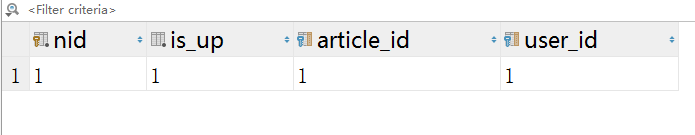
3. 文章点赞数的数据同步
再次访问点赞这个页面时,应该保持这个点赞数。--->>> 在创建点赞记录的时候同时也要对文章进行更新。
#点赞import jsonfrom django.db.models import Fdef digg(request): print(request.POST) article_id = request.POST.get("article_id") is_up = json.loads(request.POST.get("is_up")) #字符串的“True”,是一个布尔值 #点赞人即当前登录人 user_id = request.user.pk ard = models.ArticleUpDown.objects.create(user_id=user_id, article_id=article_id,is_up=is_up) queryset = models.Article.objects.filter(pk=article_id) #拿到这篇文章 if is_up: queryset.update(up_count=F("up_count")+1) #对这篇文章点赞数进行更新 else: queryset.update(down_count=F("down_count")+1) return HttpResponse("ok")
4. 文章点赞的提示重复操作
#点赞import jsonfrom django.db.models import Ffrom django.http import JsonResponsedef digg(request): print(request.POST) article_id = request.POST.get("article_id") is_up = json.loads(request.POST.get("is_up")) #字符串的“True”,是一个布尔值 #点赞人即当前登录人 user_id = request.user.pk obj = models.ArticleUpDown.objects.filter(user_id=user_id, article_id=article_id).first() //过滤,用户对文章做了什么操作; 拿到这个对象。 response={ "state":True} #默认True if not obj: ard = models.ArticleUpDown.objects.create(user_id=user_id, article_id=article_id,is_up=is_up) queryset = models.Article.objects.filter(pk=article_id) if is_up: queryset.update(up_count=F("up_count")+1) else: queryset.update(down_count=F("down_count")+1) else: response["state"] = False #True表示你已经赞支持过了,False表已经踩过了 response["handled"] = obj.is_up #字典再加一个信息;过滤出的obj拿到is_up return JsonResponse(response)
article_detail.html
5. 文章点赞数的Ajax更新
渲染有两种方式: render的渲染(刷新页面)、Ajax的dom显示(局部刷新),
代码的优化

